This page is intended to help you install the OHMS Viewer on your WordPress site, upload oral histories via the OHMS Application, and embed the interviews on your site.
I recommend setting up a sub-domain for your WP site. You can follow this KB Article from T&I. Once you have a subdomain, you need to install the OHMS Viewer. This guide presumes you know how to download the .xml files from the OHMS Application. If you don’t know how to do that, follow the first three (3) images on the Oral History in the Liberal Arts site.
Install the OHMS Viewer in WordPress
Select All Applications from your Davidson Domains Dashboard.

Next, scroll down to the bottom section of apps (Miscellaneous) and select OHMS Viewer

Select “install this application” on the top right of the panel to install

Select the sub-domain or sub-directory for the location of the OHMS Viewer. This page will be part of the URL for each interview you want to share.

Select the Install button.

The application is now installed and ready to use. You will see the preview (left) of the home page (index.html), which has several example files, instructions on how to link the oral histories, and OHMS resources. You can view that page (index.html) by selecting the OHMS Viewer url, e.g., test.matthewmcd.com (below).
Upload XML Files
Select the wrench (view/edit details) to view the CPanel for the viewer.

Select the Files and Tables tab then click the CPanel link (boxed link below).

Navigate to the cachefiles folder in the CPanel.

Upload the .xml files you downloaded from the OHMS application to the “cachefiles” folder.
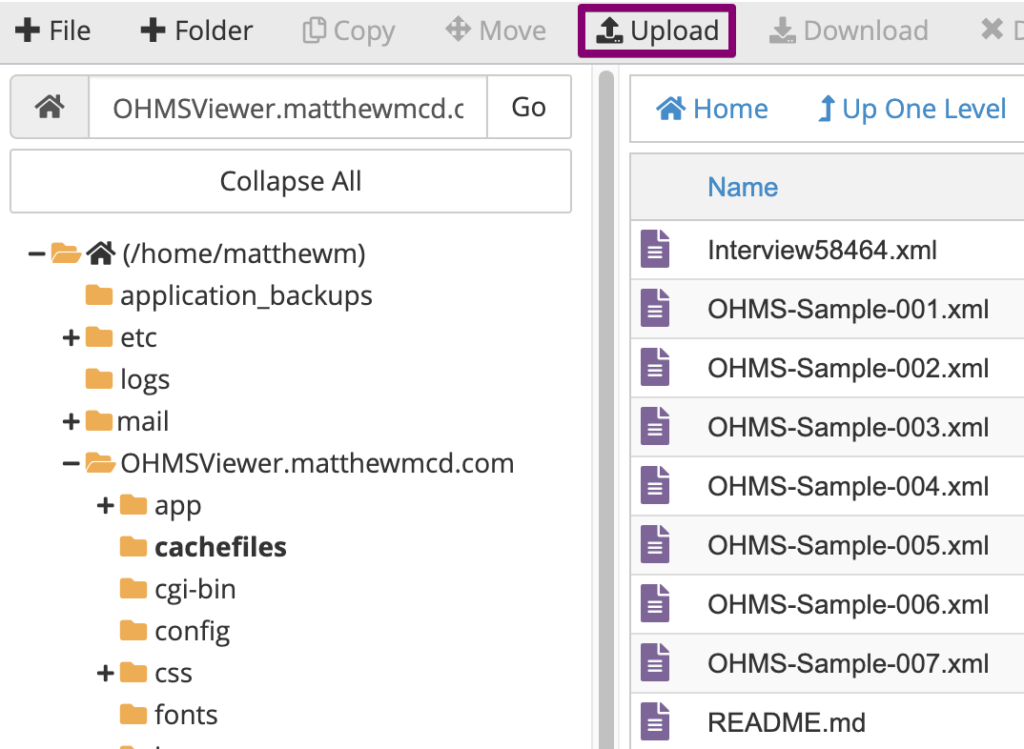
Link/Embed on Your Site
Now that you have the .xml files in the cachefiles, you can create direct links to the interview via the OHMS viewer. The URL follows the syntax below. See the example files on the index.html page (OHMS sample links) to see your exact syntax:

Now that you have the XML file URL, you can add it as a link or embed it on your site. Below is an iframe example you can add as HTML:
<iframe height=”720px” src=”https://ohmsviewer.matthewmcd.com/viewer.php?cachefile=OHMS-Sample-001.xml” width=”100%”></iframe>
If you need help along the way, book me for a virtual appointment: https://davidson.libcal.com/appointments/mattdavis