We support faculty and student digital media projects, mostly in the classroom but also other projects related to the college. Below are some guiding resources for equipment checkout, information about the Podcast Studio and Media/VR Lab, digital media copyright information, using editing software (e.g., Adobe products, Audacity), and resources for faculty (in-class project examples).
Equipment Checkout
Davidson College has a variety of video and audio equipment available for checkout. Click on the button below to begin your equipment reservation.
The Equipment Room is located in the south basement of Chambers (the basement near Wall).
Podcast Studio
The Podcast Studio is available by reservation. The Podcast studio is located in the south basement of Chambers (the basement near Wall). Click on the button below to book the Podcast Studio.
NOTE: The SD card reader in the RØDECaster is broken. Please Use the wired connection (pictured below) to connect an external device such as a laptop. You can set the RØDECaster as your machine’s input audio and record using any recording software you have.
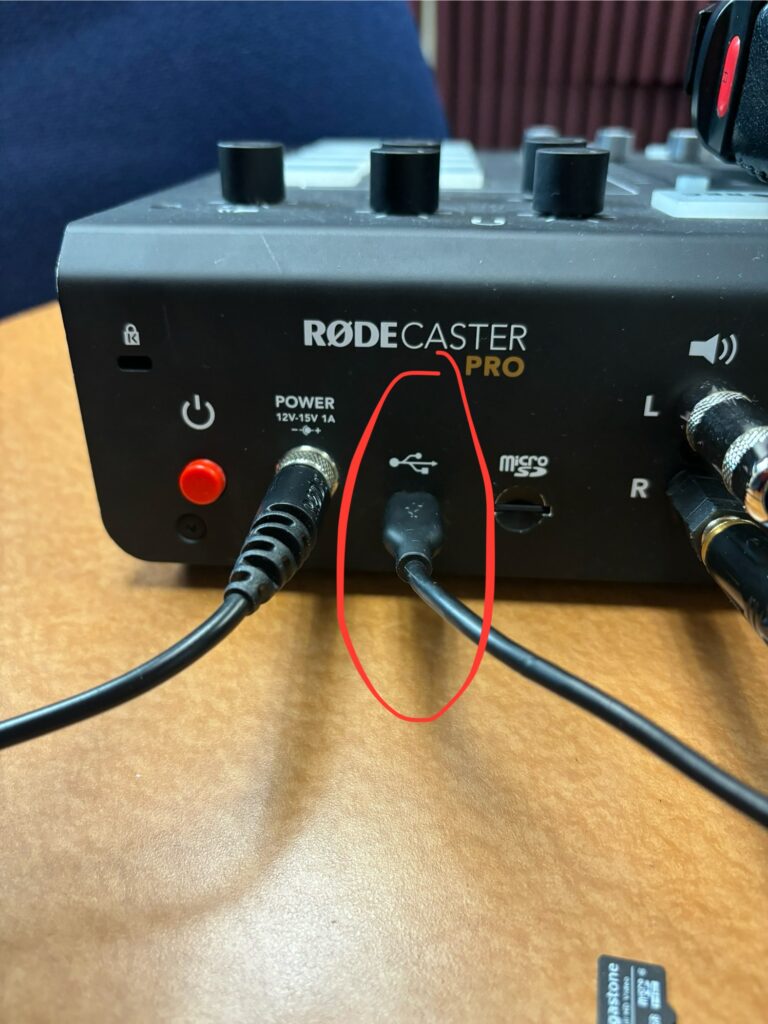
Need support in the podcast studio?
Stop by during one of the Media Consultants‘ shifts in the library to ask questions and get help. You can also send an email to digitallearning@davidson.edu with your question, and a member of the Digital Learning Team will assist you.
Media/VR Lab


The Media/VR Lab is located in the south basement of Chambers (the basement near Wall) and is accessible 24/7 by CatCard. The Media/VR Lab includes 5 high-powered computers, which are good when working with Adobe software, such as Premiere Pro, Photoshop, Illustrator, After Effects, etc. video game consoles, and a VR set-up.
Interested in using the VR equipment?
Stop by during one of the Media Consultants‘ shifts
Digital Media Copyright Information
Creative Commons License Types
Creative Commons and Public Domain Audio and Video Spreadsheet
Editing Software Resources
Adobe Premiere Pro Tips, Tricks, and Tutorial Videos
Basic User Interface Tips and Recording in Audacity
Resources for Faculty
In-class Podcast Project Example