Hi there readers!
Things have been settling down a bit around here for the Digital Learning Fellow (that’s me). I’m finally settling along nicely into a couple long term projects, two of which involve full-fledged, vibrant, bold, active use of our favorite and probably most common application for Davidson Domains– yup, you guessed it WORDPRESS!
A WordPress website is probably one of the more basic or fundamental digital projects many students have had to complete. The typical: create a post, create a page, make a menu, tag items, etc. Fun fact, WordPress was initially created as a blogging site and has since expanded into a system for building more robust, full-blown websites with a lot of diverse options of functionality, look, and feel and large, open community of support.
Nonetheless, one thing that gets me every time is the theme-vs-reality complex I OFTEN encounter. Yes, seriously. Often! Let me describe it to you:
Say you’re trolling along through life, searching for a nice theme to embellish your newly created WP site. You come across a really, really cool one. Say, Studio Pro from StudioPress. It’s perfect! You love it! It looks great in the demo! You can see your own project fitting into it so well! You imagine the images you will use, and the words that would replace the Lorem Ipsum sample content! You hit download. You get the .zip file. You hit upload. You’re so eager, you don’t even live preview, you just hit activate.
Then, you hit visit site.
And it looks something like…….this.
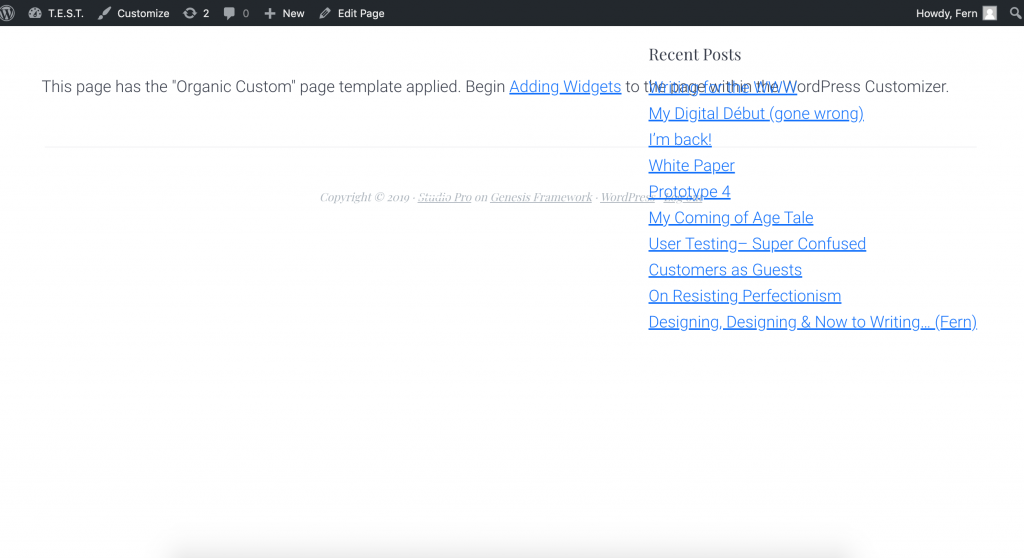
Yea, I’ve definitely been there. From someone who’s in that boat now and has been there plenty a times before, I’d like to share a couple words of advice I’ve learned the hard way:
LESSON LEARNED HARD WAY #1: DOCUMENTATION SAVES EYES.
If there isn’t documentation, re-evaluate. IS IT WORTH IT? If you want your site to look like the demo and you can’t figure out how to get that slideshow or the cool flippy-button like they have in the demo within the first 20 minutes because A) there’s no documentation for the theme or B) the documentation doesn’t tell you how to get that cool-flippy thing, then you have two options:
- Labor for hours.
- How long are you willing to spend with your eyes glued to the screen trying to figure it out? Really? Don’t rely on having a successful outcome. I’ve done this for hours, only to end up changing the theme a month later.
- Change Themes.
- Try a new, better-documented theme? As I’ve become more accustomed to WordPress, I’ve developed a strong appreciation for well-documented themes. Especially when the demo strongly informed my vision of the site I’m trying to build.
You could also just get over not having that specific feature, keep the theme, and move on with your life site, or take healthy breaks away from the screen while trial-and-error’ing it, but ya know, who does that?
LESSON LEARNED HARD WAY #2: CONTACT SUPPORT IF YOU CAN.
Trust me, I have spent probably 4 + hours trying to figure something out when I could have just asked the 24/7 support team we PAY for to help get our site looking like the demo! Lesson learned big time. Why not just ask early on? Saves time, so I can spend it exploring other design technicalities. Sure, I like to tinker around and figure it out on my own for learning’s sake, but time limits on such exploring are good. Like < 2 hours.
LESSON LEARNED HARD WAY #3: DID YOU REALLY FOLLOW ALL THE STEP-BY-STEP INSTRUCTIONS, EXACTLY AS IT SAYS?
Consider that the issue may be a USER error. I got very frustrated with the documentation of a theme once when I couldn’t figure out how to get my blog posts set up neatly in a row like the demo showed, only to realize I wasn’t putting it into the correct widget box # for that theme under Customize. I didn’t even think that would’ve made a difference. Themes are coded in specific ways. If you’re following the instructions and it’s not working, ask: what am I doing differently?
LESSON LEARNED BEING LEARNED HARD WAY #4: LET IT GO & MAKE IT YOURS.
As a seasoned vet in the boat of…. frustration—contacting technical support teams—hours of reading documents and trying—close to giving up—many ARGH! moments—occasional AH HA! moments, I would say sometimes you just gotta let it go and try to get comfy in the idea of not getting your site to look 100% like the demo. Get comfy in the idea of not knowing and in exploring what you CAN do with the tools & knowledge you do have and the functionality the theme DOES offer. Cliché to say I know, but…try to be creative. When life gives you lemons and confusing instructions, no sugar, and no cup, think of what else you can do with the lemon other than make lemonade.
Until next time,
Ikra
